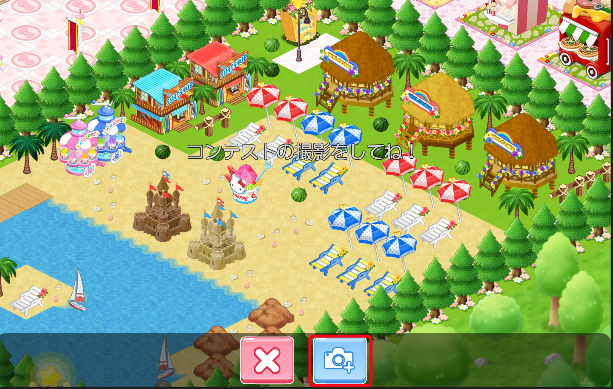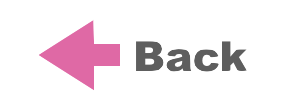Contest Submission Instructions

(1) Tap the event icon in the upper left corner.

(2) Tap the "Enter the Contest" button.
(3) Move the screen and shoot the contest at the best location.

(4) Confirm the shooting and tap the "Next" button.
Depending on the screen size of the device, the horizontal and vertical edges will be cut off. In that case, take into account that the edges will be cut off and reshoot.

(5) Review your profile photo for the contest and tap the Decide button.
Your avatar's clothes, as well as those of your character, will be the ones you are currently wearing. If you want to change, close the screen and go to the Avatar Shop or Character House to change your clothes.
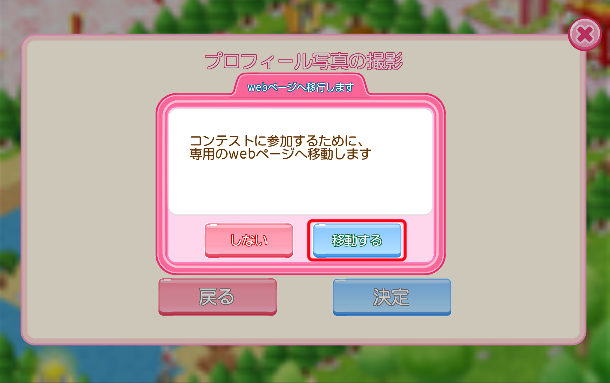
(6)Go to the web page for the contest.

(7)Fill in the "Title" and "Comment", make sure the "Publish" checkbox is checked, and tap the "Submit to the Contest" button.
This is the procedure for submitting a contest.
In addition, you can change your work as many times as you like during the contest submission period.